שגיאה בהעלאת קובץ \ תבנית לאתר The uploaded file exceeds the upload_max_filesize directive in php.ini
- /
- /
- /
שגיאה בהעלאת קובץ \ תבנית לאתר The uploaded file exceeds the upload_max_filesize directive in php.ini
The uploaded file exceeds the upload_max_filesize directive in php.ini
או בעברית:
הקובץ שניסית להעלות חורג מהגודל שנקבע בupload_max_filesize בקובץ php.ini.
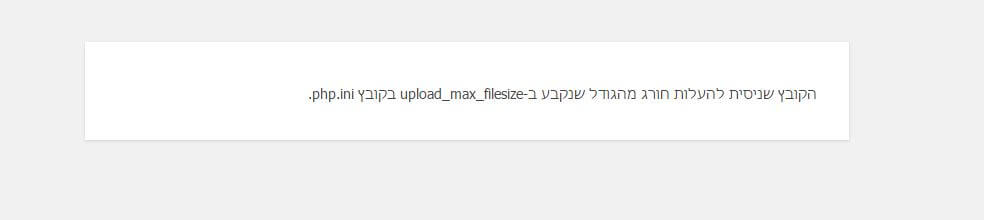
The uploaded file exceeds the upload_max_filesize directive in php.ini
הדבר נובע מפן אבטחת מידע, שלא יהיה ניתן להעלות לאתר קבצים ולהשתמש באתר לחדירה ולהפצת תוכן לא מאושר.
כדי לאפשר באתר העלאה של קבצים \ קבצי התקנה\תבניות\פלאגינים ועוד..
יש לבצע את הצעדים הפשוטים הבאים:
יש להיכנס לחשבון האירוח :
משם יש לבחור את סייר הקבצים:
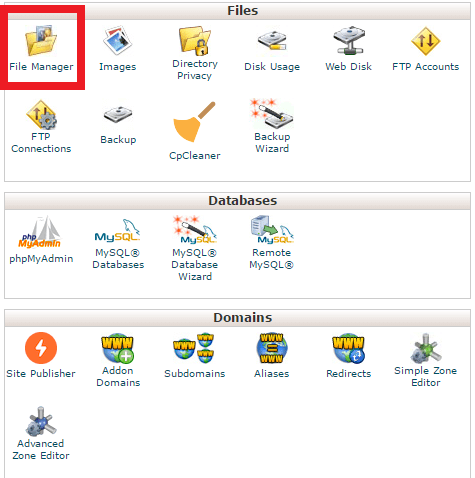
סייר הקבצים \File Manager
כעת יפתח לנו סייר הקבצים, נבחר כעת בתיקייה public_html:
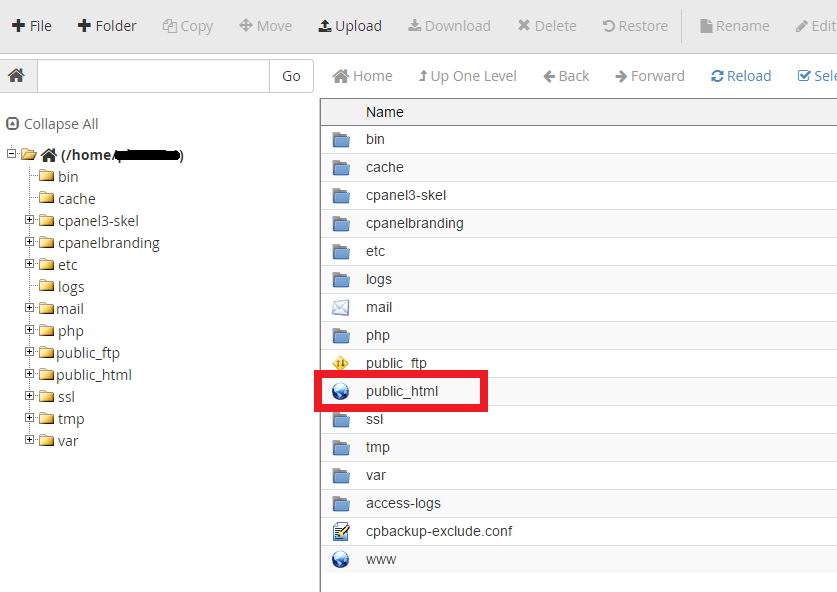
בחירה בתיקיית public_html
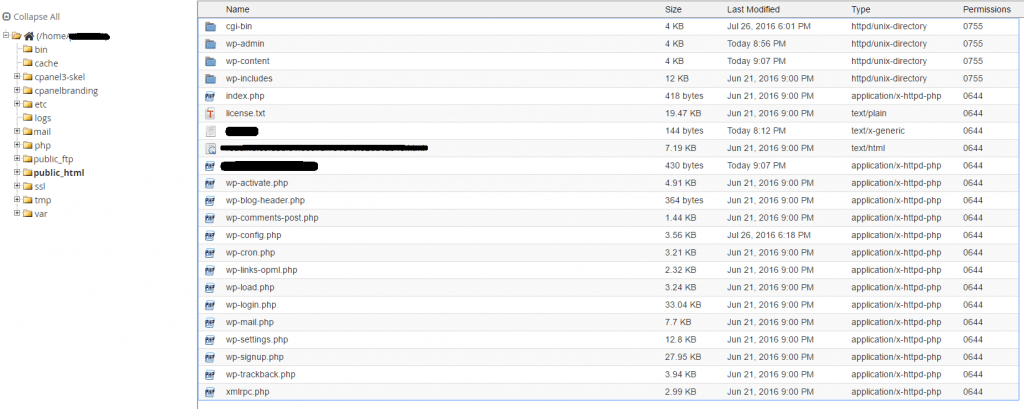
File Explor
כעת נבחר ביצירת קובץ חדש :
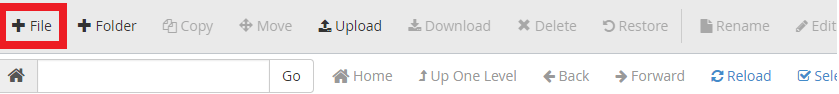
יצירת קובץ חדש
יפתח לנו חלון חדש בו נזין את שם הקובץ החדש php.ini:
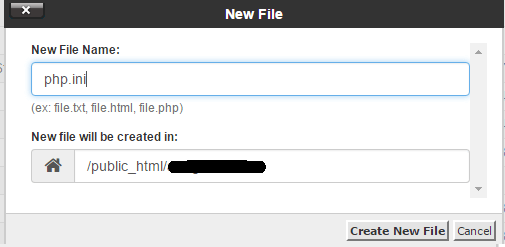
כעת שהקובץ נוצר נערוך אותו ונכניס את הקוד הבא:
; Maximum allowed size for uploaded files.
upload_max_filesize = 40M
; Must be greater than or equal to upload_max_filesize
post_max_size = 40M
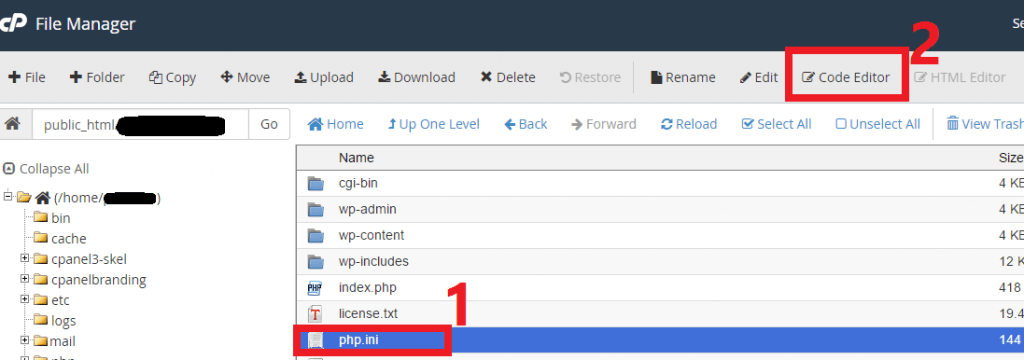
Edit Code
- נבחר את הקובץ שיצרנו (php.ini)
- נלחץ על ערכית קובץ \ CODE EDITOR
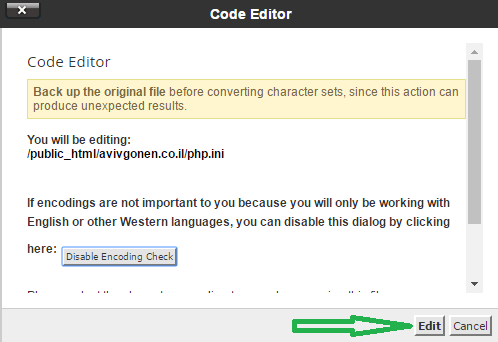
Edit
נלחץ EDIT ויפתח לנו חלון העריכה:
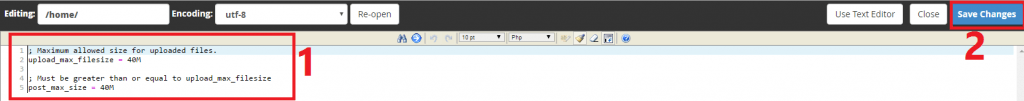
עורך הקוד
- נזין את הקוד:
; Maximum allowed size for uploaded files.
upload_max_filesize = 40M
; Must be greater than or equal to upload_max_filesize
post_max_size = 40M
2. נלחץ לאישור השינויים -Save Changes.
כעת יהיה ניתן להעלות קבצים בגודל של 40 מגה לקובץ!
שימו לב! במידה ומדובר במערכת CMS מסוג WORD PRESS או JOOMLA, יש לחזור על השלב, ולייצר קובץ זהה גם בתיקייה ADMINISTRATOR, למערכת JOOMLA
ובתיקיית Wp-admin למערכת WordPress.
בהצלחה!
בכל שאלה ניתן להתייעץ עם צוותי התמיכה , נשמח לסייע בכל עת!
לשירותכם תמיד!
צוות התמיכה.
עכבר המחשבים, מובילים בשבילך!




